All You Need To Know About An NFC Tag
- Pravaah Consulting
- Feb 6, 2022
- 4 min read
Updated: Apr 18, 2022
Technological advancements have dramatically transformed this planet. What was unthinkable or appeared to be a dream realm a few years ago is now happening!

What is NFC technology & Where is it used?
Near-field communication is a collection of communication guidelines that involves communication between two electronic devices across a distance of up to 4cm. NFC provides a low-speed connection via a simple setup to bootstrap more sophisticated wireless connections.
These tags are fundamental in design, consisting of a tiny copper coil and a limited storage area on a microprocessor. The ring enables the tag to collect electricity wirelessly from the NFC reader via a technique known as electromagnetic induction.
When you bring a powered NFC reader close to the tag, it becomes electrified and communicates any stored data within its microchip to the device. Tags may also utilize public-key encryption to avoid spoofing and other harmful attempts if sensitive data is included.
Since the basic construction of an NFC tag is relatively simple, the necessary hardware may fit into various form factors. Consider hotel key cards or access cards in general. These are just plastic cards with some copper windings and some memory on a microprocessor. The same logic applies to NFC-enabled credit and debit cards, with small copper traces running around the card’s edge.
NFC tags, which are pretty inexpensive, are available to anyone. You may specify what happens when your smartphone comes into touch with the NFC tag. Assume you always put your smartphone into quiet mode before going to bed. Instead of doing this by hand each night, you may place an NFC tag on your bedside table. When you go to bed, put your smartphone on the NFC tag, and your smartphone will do a configurable action, such as automatically setting quiet mode.
You may also make an NFC tag with your Wi-Fi network’s SSID and password. When visitors come to your house, they may log on by touching their phones to the NFC tag rather than manually entering the Wi-Fi network’s data.
An NFC tag delivers radio waves to a reader’s antenna, which activates it. To complete the information exchange, the reader confirms the information. The technique operates over a short distance – around 4 inches (0.1 m). NFC tags can function without an internal battery and draw power from another device, such as a mobile phone.
What is an NFC tag reader?
NFC tag reader is an NFC device that works in NFC reader or writer mode, allowing it to read the information on affordable NFC tags inserted in labels or bright posters.
What does ‘no supported app for this NFC tag’ mean?
The Android system (or, more particularly, the NFC system service) displays the warning “NFC tag type not supported” before and instead of dispatching the tag to your app. MIFARE Classic tags get filtered by the NFC system service, and no alert is sent in this regard.
iPhone NFC tags
NFC tags for iPhones
With iOS 13, iPhones now have full access to NFC Tag functionalities. This new capability allows iPhone apps to write NDEF information such as URLs and text. iPhones also have native tag access, allowing them to use the functionality offered on different NFC chips.
What does NFC in the phone do?
Near Field Communication (NFC) allows data transfer between devices a few centimeters apart, typically back-to-back. NFC should be on for NFC-based apps (e.g., Android Beam) to function correctly.
What is an NFC chip?
Users may utilize Near Field Communication (NFC) technology to perform secure transactions, exchange digital material, and electronic link devices with a single touch. NFC signals have a small range (from a contact to a few centimeters) and require the devices to be near one other.
NFC tags offer many applications, but we’ve chosen the greatest ones to share with you. Here are the top applications for NFC tags.
NFC tags as virtual business cards are number one: With your personalized business card, you’ll stand out at any event or conference. An NFC tag can store more information than a standard card is a positive. Simply enter your contact information, social network information, and website address into the NFC tag, and you’re ready to go.
Launch a website with your NFC tag: You may program your NFC tag to open any website as it saves a lot of time that otherwise goes into website URLs.
NFC tags are used to lock and unlock your door: You can use an NFC tag to lock or unlock your door if you have a smart lock in your house. You may also save data from your contactless card.
To exchange photographs and videos, use an NFC tag: Do you have a buddy who has an NFC–enabled phone? Share photographs, playlists, or movies by bumping your phones.
NFC tags can help you get more out of your phone’s battery life: Wi-Fi, Bluetooth, and other external sources can deplete your phone’s battery. You may use an NFC tag to switch off these battery-draining accessories until you’re ready to use them again.
Using NFC tags to make payments: Payment is becoming more mobile as a result of NFC technology. NFC allows you to pay for things by simply touching the payment terminal and securely saving your credit card information.
Use Bluetooth to connect to your car with an NFC tag: If you have a Bluetooth-compatible car radio or headset in your vehicle, you may use an NFC tag to activate it. Your smartphone will instantly connect to your radio or headset and begin playing your preferred music. Using your phone’s GPS to navigate, use the NFC tag to activate Google Maps and stop the screen from shutting off while charging.
To send messages, use an NFC tag: Use your NFC tag to send a morning SMS to your particular someone or react to folks while driving. So you can focus on the road, program the tag to reply “I’m in a movie hall automatically, text you later” to the last received text.
Use NFC tags to activate your phone’s hotspot: With an NFC tag, simply tap your phone to the tag, and the phone’s hotspot capability will be activated when you need a quick access point for your laptop or tablet.
Mobile payment without interaction: Using NFC tags, you may toggle your phone’s quiet mode on and off. If you’re a light sleeper, have the NFC tag switch your phone from vibration to silence, which allows you to get a good rest and sleep. Tap the phone back to the tag in the morning to reset it to its original setting.
With time, there will be upgrades; till then, make the most of it! For any query, feel free to write to our Digital Marketing Agency Now!
Comments