In today’s technological environment, front-end development language choices have a significant impact on the digital experiences that users have. As we are in 2024, discovering the best front-end development languages becomes critical for developers, businesses, and tech enthusiasts alike. These languages are the foundation for creating visually appealing, responsive, and interactive user interfaces, which influence how we navigate the world of digital media.
Let's look at the top five front-end development languages set to lead the charge in 2024, examining their capabilities and impact on the ever-expanding world of web and application development.
What is Front-End Development?

Front-end development is the process of designing a website or application's user interface and experience. It involves designing and implementing the visual elements that users interact with, ensuring a seamless and engaging digital experience. Front-end development is crucial for shaping the look, feel, and functionality of websites, making it a pivotal aspect of web and app development.
Top 5 Front-End Programming Languages

1). JavaScript

JavaScript continues to be the powerhouse of front-end development in 2024. Widely supported by all major browsers, JavaScript allows developers to create dynamic, interactive, and responsive user interfaces. Frameworks like React, Angular, and Vue.js further enhance its capabilities, making it a versatile choice for building modern web applications.
Real-time Uses:
Chat Applications:
Powers real-time messaging and updates in chat applications, ensuring instant communication between users without the need for page refresh.
Form Validation:
Validates user input in forms instantly, providing feedback on errors or required fields as users fill out information.
2). TypeScript

TypeScript, a superset of JavaScript, has gained prominence for its static typing feature, bringing a level of robustness to front-end development. It helps catch errors during the development phase, making code maintenance more manageable. TypeScript is often used with frameworks like Angular, providing developers with a scalable and structured approach to building complex applications.
Real-time Uses:
Enhanced Code Quality:
TypeScript introduces static typing, reducing the likelihood of runtime errors and enhancing code quality during development.
Large-Scale Application Development:
Well-suited for large-scale projects, TypeScript's static typing and modular structure provide better code organization and maintainability.
3). HTML5

HTML5, the latest iteration of the HyperText Markup Language, is a fundamental language for structuring and presenting content on the web. Its advanced features support multimedia elements, improved semantics, and better forms, contributing to a richer user experience. HTML5, combined with CSS3, forms a potent duo for crafting visually appealing and feature-rich web applications.
Real-time Uses:
Multimedia Integration:
HTML5 supports native audio and video elements, enabling seamless integration of multimedia content without relying on third-party plugins.
Responsive Design:
Facilitates the creation of responsive websites through features like flexible grid layouts and media queries, ensuring optimal viewing experiences on various devices.
4). CSS3

Cascading Style Sheets (CSS3) is essential for styling web content and enhancing the visual presentation of websites. CSS3 brings new features like transitions, animations, and flexbox layouts, enabling developers to create modern and responsive designs. Its continuous evolution ensures that front-end developers can keep up with the latest design trends.
Real-time Uses:
Filter Effects:
Introduces filter effects like blur, brightness, and contrast, allowing developers to apply visual effects to images and elements without image editing tools.
Animations and Transitions:
Introduces animation and transition properties, allowing developers to create visually engaging effects without relying on external plugins or JavaScript.
5) Svelte

Svelte is an innovative front-end framework that shifts the heavy lifting from the browser to the build process, resulting in smaller and faster applications. With its declarative syntax and efficient reactivity system, Svelte simplifies the development process. In 2024, Svelte is gaining traction for its ability to produce high-performance web applications with minimal code.
Real-time Uses:
SEO-Friendly Applications:
Enables the creation of SEO-friendly web applications by generating static HTML at build time, ensuring better search engine visibility.
Server-Side Rendering (SSR):
Supports server-side rendering, enhancing initial page load times and providing improved performance for users, especially on slower networks.
Phases of Frontend Development
Front-end development involves several phases that collectively contribute to creating an engaging and user-friendly interface for websites or applications. Here's a step-by-step breakdown of the typical phases in front-end development:
1. Project Discovery and Planning:
Identify project requirements, target audience, and business goals.
Collaborate with stakeholders to define features, functionalities, and design preferences.
Strategies project timelines, milestones, and resources.
2. Wireframing and Prototyping:
Develop wireframes for user interface structure and layout.
Develop prototypes to visualize the flow and interactions within the application.
Collect feedback from stakeholders and iterate on the design.
3. Design Creation:
Develop a visual design based on the wireframes and prototypes.
Create high-fidelity mockups that include colors, typography, and other visual elements.
Ensure the design aligns with branding guidelines and user experience principles.
4. Asset Preparation:
Slice and export design assets, including images, icons, and other graphical elements.
Optimize assets for web use to ensure fast loading times and better performance.
5. Setting Up the Development Environment:
Install and configure development tools such as code editors, version control systems, and package managers.
Configure project directory structure and start version control.
6. HTML Markup:
Write the HTML code to structure the content of the web page or application.
Ensure semantic HTML elements are used for better accessibility and search engine optimization.
7. CSS Styling:
Apply styles to HTML elements using CSS to achieve the desired visual design.
Use responsive design principles to provide a consistent experience across all devices and screen sizes.
8. JavaScript Functionality:
Write JavaScript code to add interactivity and dynamic behavior to the user interface.
Utilize JavaScript frameworks or libraries, such as React, Angular, or Vue.js, if applicable.
9. Testing
Conduct thorough testing of the front-end components across different browsers and devices.
Identify and fix any layout issues, responsiveness issues, or browser compatibility issues.
10. Optimization
Optimize code and assets for performance, ensuring fast load times and smooth user interactions.
Implement lazy loading, minification, and compression techniques to reduce file sizes.
11. Cross-Browser and Cross-Device Compatibility:
Verify that the front-end works consistently across various browsers (Chrome, Firefox, Safari, Edge, etc.).
Ensure compatibility with different devices, including desktops, tablets, and mobile phones.
12. User Acceptance Testing (UAT)
Collaborate with stakeholders for user acceptance testing to ensure the front-end meets the project requirements.
Address any feedback or issues identified during the testing phase.
13. Deployment:
Prepare the front-end code for deployment to a production environment.
Use version control to manage code versions and deploy the finalized code to the hosting server.
14. Monitoring and Maintenance
Implement monitoring tools to track the performance of the front-end in the live environment.
Address any post-launch issues promptly and perform regular maintenance to keep the front-end up-to-date.
Advantages of Front-End Development
A). Enhanced User Experience
Front-end development focuses on creating a visually appealing and intuitive user interface, contributing to an enhanced overall user experience.
B). Cross-Browser Compatibility
Front-end languages ensure that websites and applications function consistently across various browsers, providing a seamless experience for users.
C). Responsive Design
Front-end technologies enable developers to implement responsive design, ensuring that websites adapt to different screen sizes and devices.
D). Interactivity
JavaScript and its frameworks empower developers to create interactive and dynamic user interfaces, making web applications more engaging.
E). Continuous Improvement
The constant evolution of front-end languages and frameworks allows developers to adopt the latest features, keeping websites and applications current and competitive.
Conclusion
In 2024, front-end development continues to be a dynamic field, driven by the evolution of languages and frameworks. JavaScript remains at the forefront, with TypeScript, HTML5, CSS3, and emerging frameworks like Svelte complementing its capabilities. The focus on user experience, responsiveness, and interactive design ensures that front-end development remains a critical aspect of building successful digital products.
Frequently Asked Questions (FAQs)
Q: Is JavaScript still the primary language for front-end development?
A: Yes, JavaScript remains a dominant language for front-end development, powering dynamic and interactive web applications.
Q: Why is TypeScript gaining popularity in front-end development?
A: TypeScript's static typing feature helps catch errors early in the development process, improving code quality and maintainability.
Q: What is Svelte, and why is it mentioned as a top front-end framework in 2024?
A: Svelte is a front-end framework known for its efficient build process and declarative syntax, enabling developers to create high-performance web applications with minimal code.
Q: How do HTML5 and CSS3 contribute to front-end development?
A: HTML5 enhances the structure and presentation of web content, while CSS3 provides styling capabilities, including animations and responsive design, contributing to a visually appealing user interface.
Q: What is version control, and why does it matter?
A: Version control is a system that tracks changes to code over time, enabling collaboration, history tracking, and easy rollback. Essential for software development, it ensures seamless collaboration among team members, facilitates bug tracking, and provides a safety net by preserving previous versions, promoting efficient and organized development processes.
More From Pritesh Sonu
About Author: Pritesh Sonu

Pritesh Sonu, the visionary founder of Pravaah Consulting, leads a Silicon Valley-based, full-service digital agency dedicated to empowering Small and Mid-Sized Enterprises and startups to reach new heights through digital innovation. With a passion for AI and software, Pritesh is not only a seasoned entrepreneur but also an expert in harnessing the potential of cutting-edge technologies. Join Pritesh on the journey to digital excellence and
transformation with Pravaah Consulting. Follow: LinkedIn
Comments