40+ ChatGPT Prompts For Midjourney AI
- Pravaah Consulting

- Apr 13, 2023
- 6 min read
The tech industry is already buzzing with exciting developments, and one that has been garnering attention for some time now is generative AI. This groundbreaking technology is changing the game by enabling machines to generate new, original content that is unique based on the data it has been trained on. With the ability to create music, art, and even entire stories, generative AI is a game-changer in multiple fields, including entertainment, marketing, and product design. As we move into 2023, we can expect generative AI to make even more waves and push the boundaries of what's possible with machine learning.
But have you ever thought about how you can create realistic and stunning images using only simple text prompts? It may sound like a far-fetched idea, but with the introduction of Midjourney, the latest and coolest generative AI technology, this is now a reality.
In this article, we will delve into the world of Midjourney and explore the steps to generate ChatGPT prompts for this innovative platform. Not only that, but we will also discover some of the most impressive prompts that you can use to create awe-inspiring visuals.
What is Midjourney?
Midjourney is a cutting-edge generative AI platform that enables users to produce stunning, photorealistic images using simple text prompts. Developed by the independent research lab Midjourney, Inc., based in San Francisco, this innovative service leverages the power of artificial intelligence to create incredibly realistic visuals. Midjourney generates images based on natural language descriptions known as "prompts," similar to OpenAI's DALL-E and Stable Diffusion. David Holz, a co-founder of Leap Motion, founded the platform. After entering open beta in July 2022, the alpha iteration of version 4 was released in November of the same year, showcasing the platform's continued evolution and improvement.
Is Midjourney free?

Midjourney provides a user-friendly experience for individuals seeking to generate high-quality visuals using generative AI technology. Users can test the service for free during the trial period, where they can generate up to 25 images. However, users must select one of the two membership plans available to continue using the service.
The basic plan starts at $10 per month and allows users to generate up to 200 images. After reaching the 200-image limit, users can continue to create images for a fee of $4 per 60 images. The standard plan, which comes at a higher monthly fee, offers unlimited image generation and additional features such as 900 minutes of fast time for faster image generation. Both plans include free friend passes and access to the member gallery. Users may also add the option for private visibility for an extra $20 per month.
Steps to generate ChatGPT prompts for Midjourney

If you want to maximize the potential of Midjourney and achieve the desired results, utilizing high-quality prompts is crucial. However, creating such prompts can be a daunting task. Luckily, ChatGPT can make the process easier. With ChatGPT, users can generate customized and actionable prompts to help them make the most out of the app. To derive the desired results, follow these simple steps to get started.
Step 1: Configure ChatGPT in the context of Midjourney
To generate prompts for Midjourney, you'll need to set up ChatGPT to be contextually aware of the type of images you want to develop. This involves training the model with relevant data and providing prompts related to the specific concept or theme you have in mind.
Step 2: Choose a concept
When generating prompts for Midjourney using ChatGPT, deciding on the concept or theme you want to explore is essential. This helps to ensure that the prompts generated by ChatGPT are relevant and useful for your specific needs. The concept can be anything from a concrete object or scene to a more abstract idea, such as an emotion or a mood. For example, if you want to generate images of a beach, your concept would be "beach." A clear understanding of your concept will help guide the prompts generated by ChatGPT and ensure that they are tailored to your specific needs.
Step 3: Describe the starting concept
After finalizing the concept or theme you want to explore, the next step is to provide ChatGPT with a starting prompt that conveys your intent. This starting prompt should capture what you're looking for and guide the AI model toward generating relevant and accurate prompts. It's essential to keep the prompt simple and concise while ensuring it effectively conveys the intended concept. By providing a clear starting point, you can ensure that the generated prompts align with your vision for the final images.
Step 4: Request different variations
Once you have provided ChatGPT with the initial prompt that captures the essence of your concept, you can request it to generate different variations of the prompt. Doing so allows you to explore a wide range of possibilities and angles related to your concept. ChatGPT's ability to generate diverse and unique prompts can help you to break out of creative blocks and approach your idea from new and exciting angles.
Step 5: Paste the prompts into Mid-Journey
Once you have a few different prompts generated by ChatGPT, you can copy and paste them into Midjourney to generate the corresponding images. This is where you'll see your ideas come to life as Midjourney creates stunning visuals based on your prompts.
Step 6: Try and refine
Generating prompts is an iterative process, and you'll likely need to experiment with different concepts and prompts before finding the ones that work best for you. As you work with ChatGPT and Midjourney, you can refine your approach and continue to generate increasingly sophisticated and compelling visuals.
40 ChatGPT prompts for Midjourney AI
Ten examples of art-related Midjourney prompts
"Create a surreal landscape inspired by Salvador Dali's works."
"Generate a painting of a still life scene with vibrant colors and dynamic composition."
"Produce a portrait of a famous artist with their signature style."
"Generate a digital art piece with an urban theme and graffiti elements."
"Create an abstract sculpture with geometric shapes and metallic textures."
"Generate classical artwork with realistic human figures in a historical setting."
"Produce a pop art piece with bright colors and bold lines depicting a cultural icon."
"Create a portrait of a fictional character in the style of a famous art movement."
"Generate a trippy artwork with psychedelic colors and abstract shapes."
"Produce a minimalist art piece with monochromatic tones and simple forms."
Ten examples of Midjourney prompts about a futuristic world
"A bustling cityscape with towering skyscrapers and flying cars."
"A world with advanced technology where robots and humans coexist."
"An underground world where people live in self-sustaining communities."
"A world where virtual reality simulations have replaced nature."
"A floating city surrounded by a protective energy shield."
"A post-apocalyptic world where technology has regressed to a primitive state."
"A world where interstellar travel is a common occurrence."
"A society where humans have evolved to possess supernatural abilities."
"A dystopian future where technology controls every aspect of people's lives."
"A world where people can upload their consciousness to live forever in a digital realm."
Ten examples of Midjourney prompts about space
A black hole that emits colorful light beams into the surrounding galaxy.
An astronaut floating in zero gravity with a beautiful view of Earth and the moon in the background.
A massive, fiery supernova exploding in the depths of space.
A space station orbiting a distant planet, surrounded by a network of satellites and debris.
A massive alien spaceship approaching Earth, with glowing lights and a menacing presence.
A beautiful nebula with swirling clouds of gas and dust, creating a stunning visual display.
A terraformed planet with lush green forests and crystal clear waters, inhabited by intelligent alien life forms.
A futuristic city on a distant moon, with towering skyscrapers, high-speed transport systems, and bustling crowds of humans and aliens.
An asteroid belt with hundreds of rocks and debris floating in the endless void of space.
A spacecraft approaching a distant exoplanet, with a landing party preparing to explore its alien terrain.
Ten examples of Midjourney prompts about the underwater world
A school of bioluminescent jellyfish pulsating in the ocean's dark depths."
"A giant octopus with shimmering iridescent tentacles, swimming through a vibrant coral reef."
"A group of dolphins playing and leaping out of the water in front of a sunken shipwreck."
"A colorful angelfish darting through a field of swaying sea anemones."
"A majestic humpback whale breaching the water's surface, spraying mist into the air."
"A fierce-looking hammerhead shark gliding through the murky waters of a deep sea trench."
"A sea turtle swimming towards the surface of the water, with a trail of bubbles behind it."
"A team of scuba divers exploring an underwater cave, surrounded by stalactites and stalagmites."
"A vibrant school of tropical fish swimming around a statue of a mermaid in a hidden lagoon."
"A giant squid emerging from the shadows of the ocean, with its tentacles reaching out towards the viewer."
Final takeaway,
Now that you have 40 creative prompts to get started with your Midjourney experience, the possibilities for creating stunning and unique visuals are endless. By following the steps we've outlined, from setting up ChatGPT to refining your prompts, you can get the most out of the Midjourney platform. So what are you waiting for? Start generating prompts and dive into the world of Midjourney today.




Comments